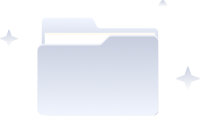Add inner and outer borders to images or leave them blank in batches with one click
Drag files here, or Click to upload
Can upload 5 PNG/JPG/GIF/BMP/TIFF files, each one not exceeding 10MB
Supports adding internal and external strokes to pictures in batches, supports customizing up and down or left and right strokes, and supports customizing stroke colors. It can be used to leave blank space for image printing, and can be added in batches with one click. It supports multiple image formats and does not limit the number of images. Easily complete your picture adding stroke needs.
Operation steps
1. Drag files to the upload area or click Upload to upload files of a specific format and size.
2. After the file is uploaded, select the position, color, top and bottom distance, and left and right distance of the image, and then click Download Single to download the converted image.
3. After successfully adding 5 image files, you can select the position, color, top and bottom distance, and left and right distance of the images individually or in batches, and then click Download All to download the converted images.
4. To convert multiple images, click Clear List and repeat the above steps.