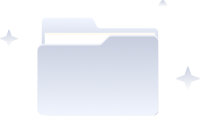Supports conversion between images or Base64
Convert image to base64
Convert image to base64
Base64 convert image
to
Base64 is an encoding method that represents binary data through 64 printable characters. It is widely used in scenarios where text data is processed and is used to represent, transmit and store some binary data, including complex data in MIME emails and XML. Base64 encoding is especially useful for image data, which encodes an image into a string. By using this string, we can pass, store and display images without relying on the image URL address. This method can be very convenient in some situations, especially when you need to embed images into text or other data formats. Through Base64 encoding, image data is converted into an easy-to-process text form, providing greater flexibility for processing and transmission.
Operation steps
1. Click the upload image button in the image conversion Base64 interface to upload files of a specific format and size.
2. After the file is uploaded, wait for the conversion result, and then click the download button to download the image binary txt file or click the copy button to copy the binary information.
3. Click the input box in the Base64 image conversion interface, enter the binary information of the downloaded or copied image, wait for the conversion result, and then click the download image button to download the binary converted image.
4. To convert multiple images to Base64, click the Clear button and repeat the above steps.