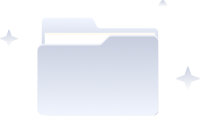Delete any one or more pages in a PDF file
Drag files here, or Click to upload
File size does not exceed 5MB
Delete any one or multiple pages in the PDF file, and the entire process is visual. Easily delete PDFs with a good user experience, no need to download the client, and a pure browser to ensure 100% security of your data!
Operation steps
1. Drag files to the upload area or click Upload to upload files of a specific size and format.
2. After successfully adding a PDF file of a specific size, click Start Processing to delete the PDF file and download the saved PDF file page after deletion.
3. To delete pages in multiple PDF files, click Clear Task and repeat the above steps.