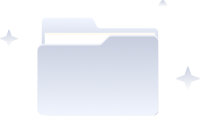Split one or more pages in a PDF document and save them as separate files
Drag files here, or Click to upload
File size does not exceed 5MB
Split one or more ranges of pages in a PDF document, or extract all PDF file pages and split them into multiple PDF files. The visual operation has a good user experience and you can easily split PDFs. Pure browser implementation without uploading to the server guarantees 100% security of your data!
Operation steps
1. Drag the file to the upload area or click Upload to upload PDF files of a specific size.
2. After successfully adding a specific number and size of PDF files, click Start Processing to merge multiple PDF files and download the merged PDF files.
3. To merge multiple PDF files, click Clear Task and repeat the above steps.