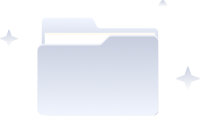Automatically add page numbers to PDF files and support custom styles
Drag files here, or Click to upload
File size does not exceed 5MB
Customize and add page numbers online. Easily customize PDF page numbers. The program automatically and intelligently adds PDF page numbers. Customizable page size, color, starting position, and more. Easy to use without downloading the client
Operation steps
1. Drag files to the upload area or click Upload to upload files of a specific size and format.
2. After uploading the file, select the page number format of the file, and then click Start Processing to process the page number of the PDF file and download the saved PDF file page after adding the page number.
3. To add page numbers to multiple PDF files, click Clear Task and repeat the above steps.